Where do I find the template to add questions to an activity?
This article shows you where to find the approved CSV template used to add questions during your activity setup.
This Guide is for:
- Super Admin
- Teacher Admin (Full-Access)
- Teacher (Owner Full-Access)
Steps on Where to Find the Template to Add Questions to an Activity.
Step 1 – Click the button “Courses” on the left-side navigation.
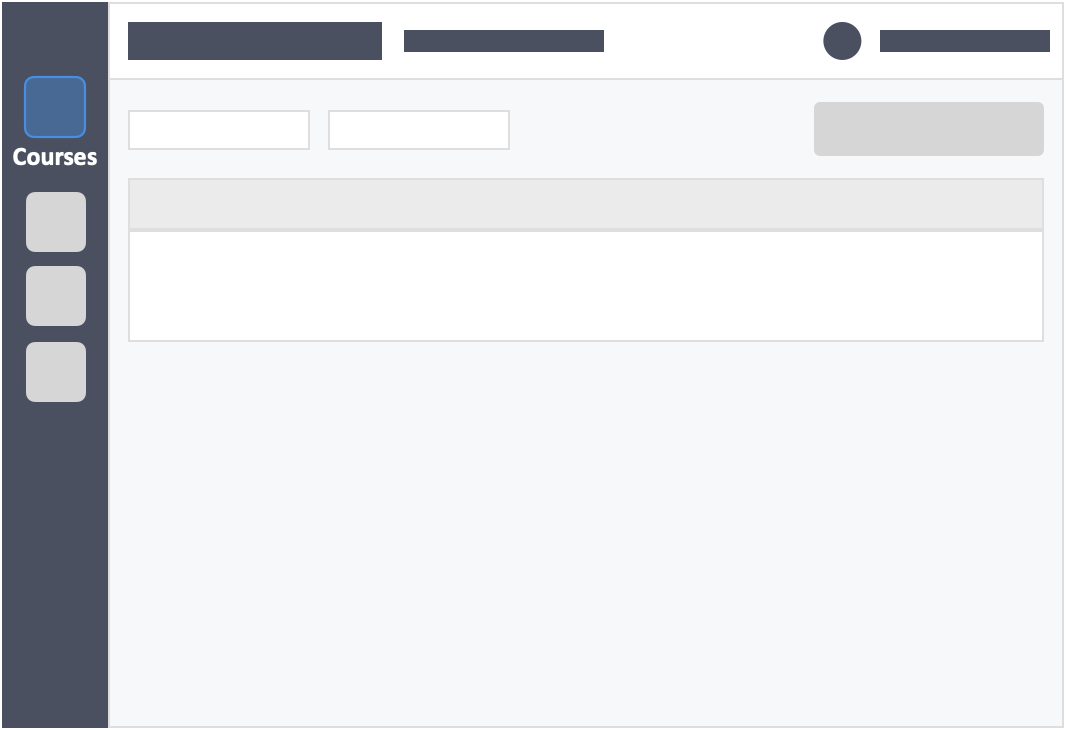
Step 2 – Click on the course in which your activity is in.
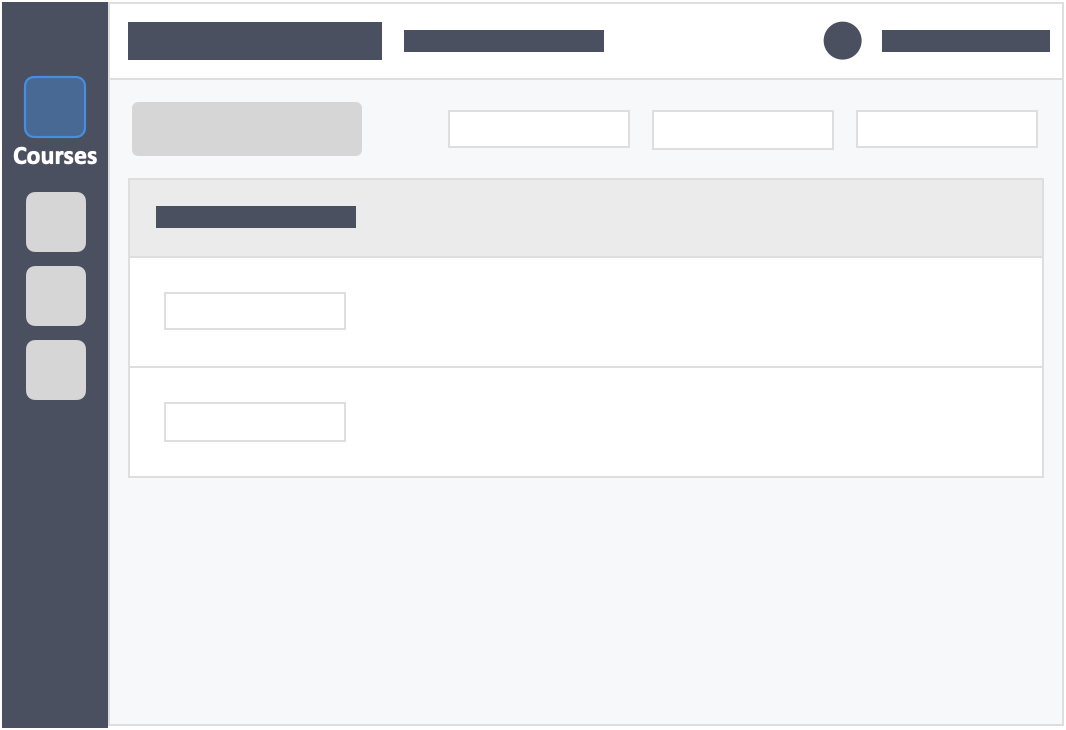
Step 3 – Click the grey button “Continue Setup” on the left-side of your actions column of the activity.
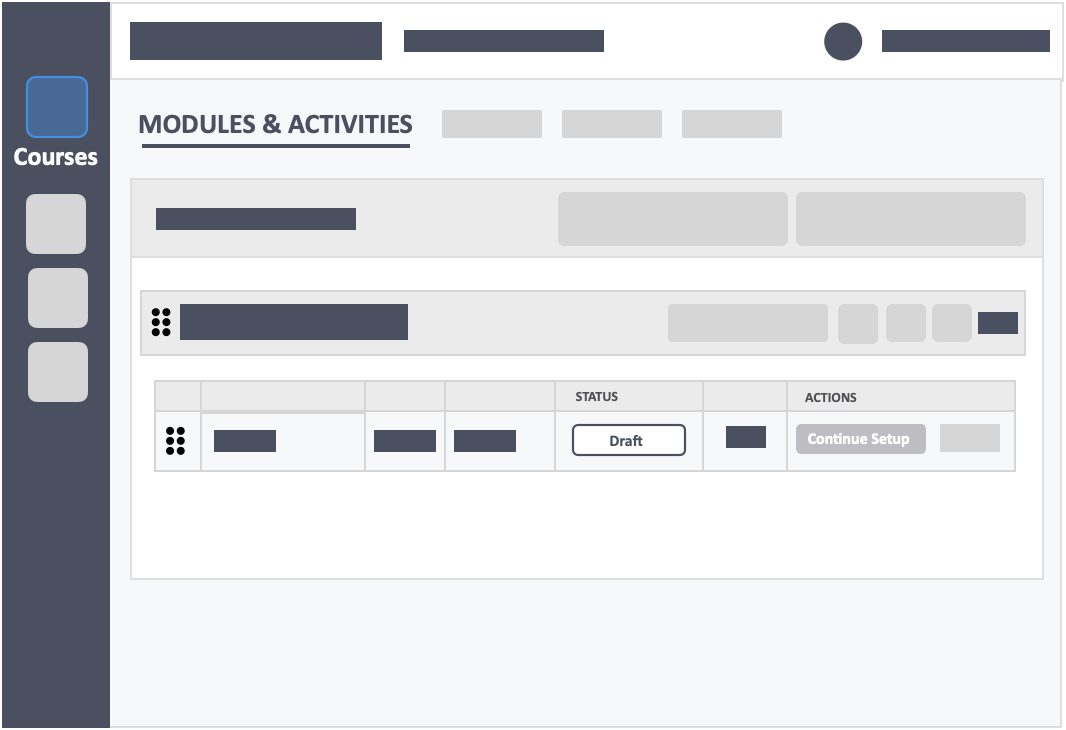
Step 4 – Go to “Questions” in step 2 of activity setup and click the button “Copy & Paste” in the select method tab.
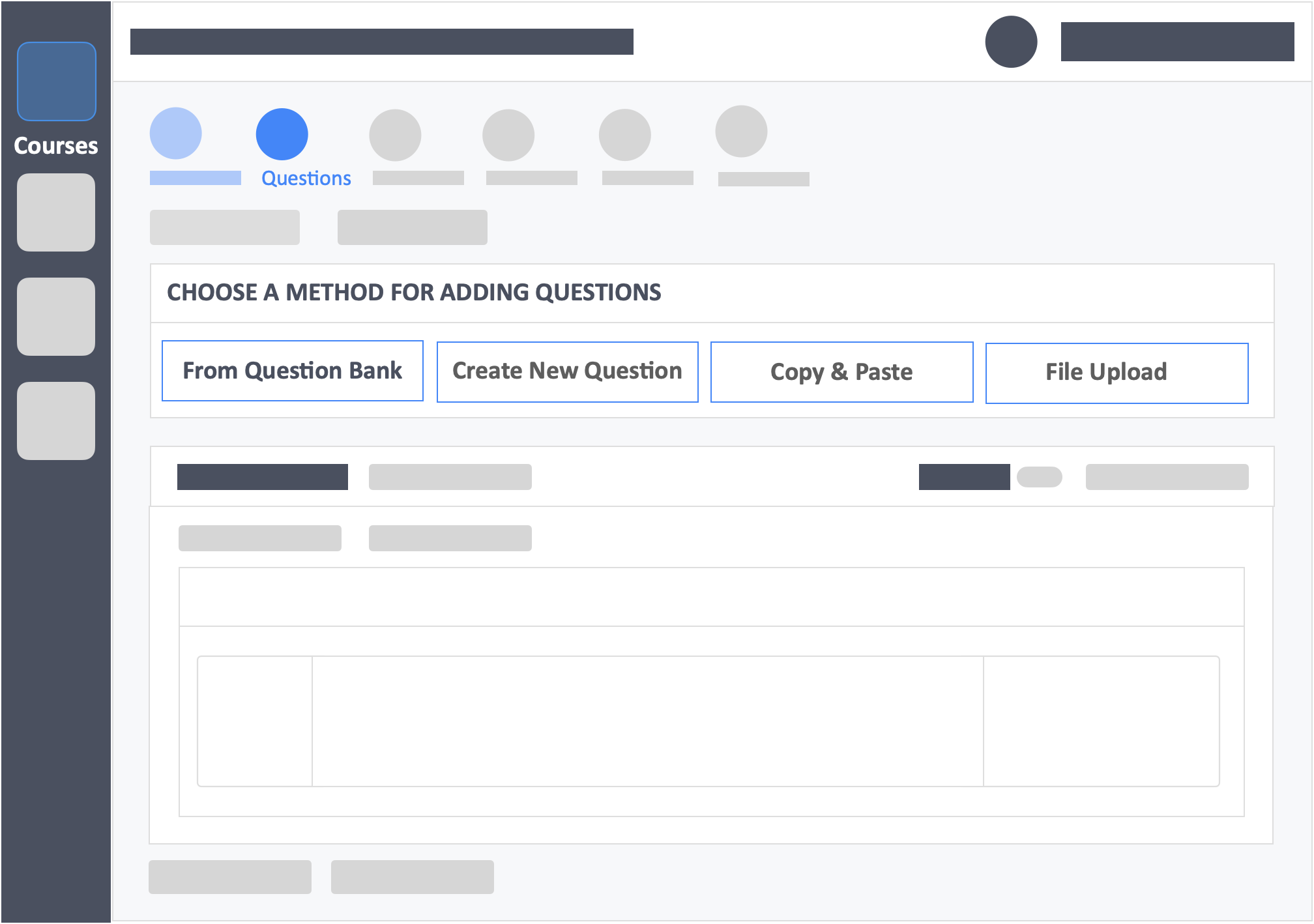
Step 5 – Click the blue button “Click Here” in the copy & paste tab to download the CSV template.
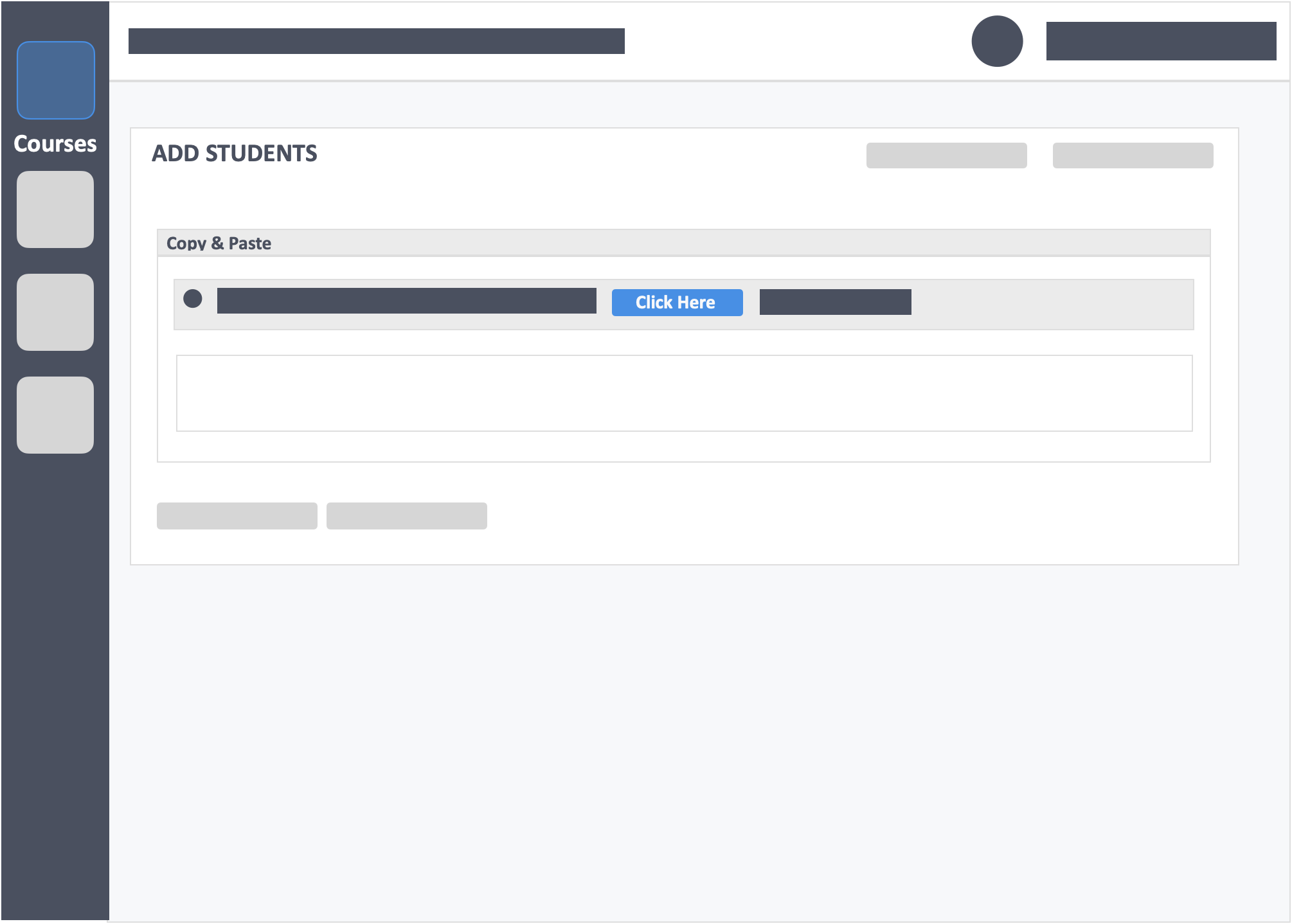
![InteDashboard_Logo_V3.png]](https://help.intedashboard.com/hs-fs/hubfs/Branding/Logo/InteDashboard%20Logo%20(No%20Tagline)/InteDashboard_Logo_V3.png?width=250&height=63&name=InteDashboard_Logo_V3.png)