Understanding activity status
This article will help you understand the different activity status.
This Guide is for:
- Super Admin
- Teacher Admin (Full-Access)
- Teacher (Owner Full-Access)
- Learner
Instructor Synchronous Activity Status
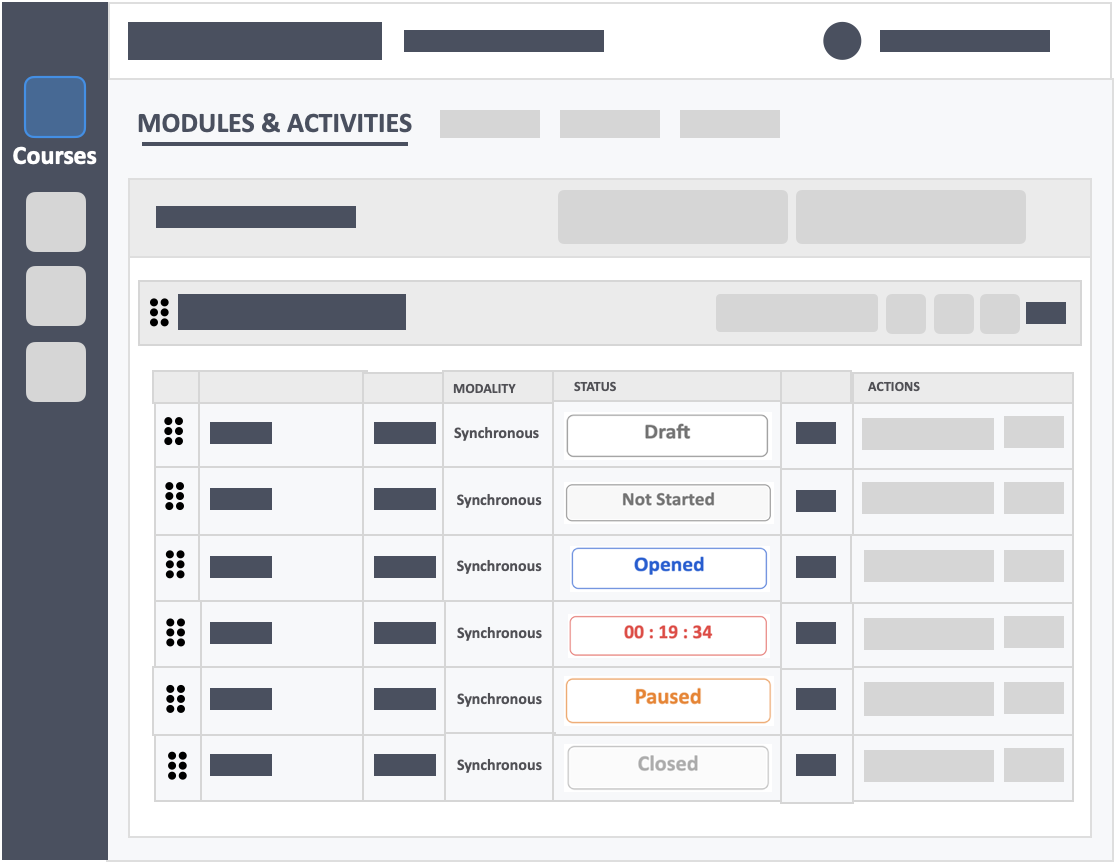
- Draft – Activity has not yet been published.
- Not Started – Activity has been published but has not started yet.
- Opened – Activity has started without time limit set.
- Timer – Activity is ongoing and timer shows the amount of time left before activity ends.
- Paused – Activity has started but has been paused by instructor.
- Closed – Activity has already ended.
Learner Synchronous Activity Status
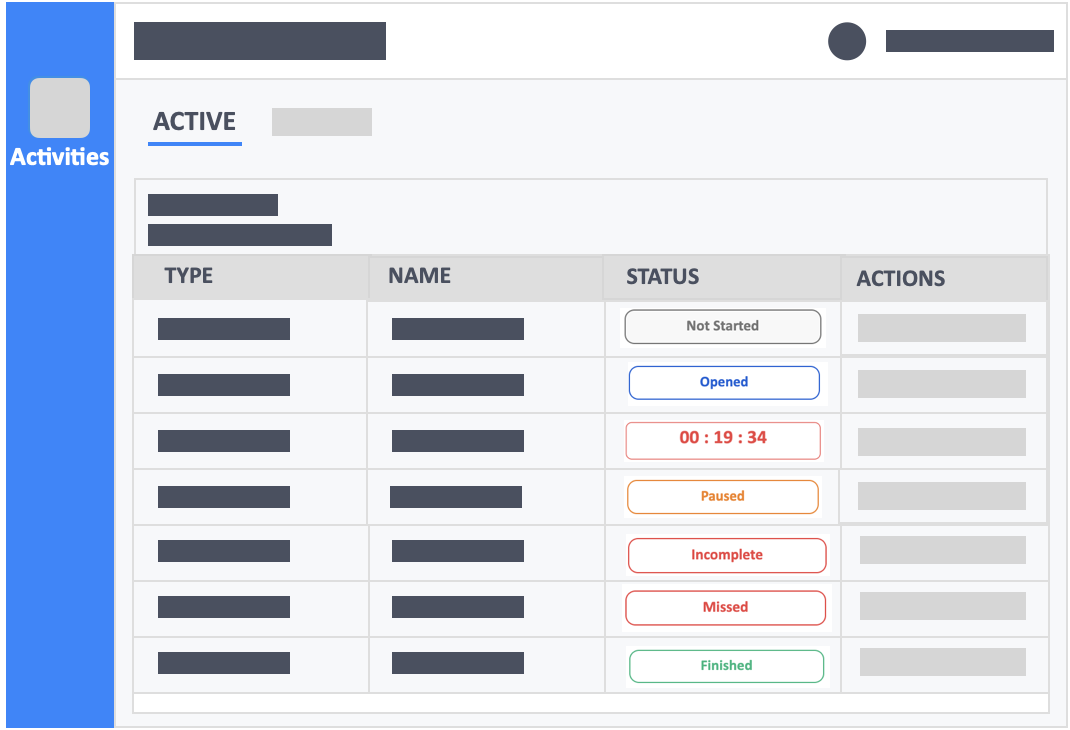
- Not Started – Activity has not started yet.
- Opened – Activity has started.
- Paused – Activity has started but has been paused by instructor.
- Incomplete – Activity has ended and not all questions were answered.
- Missed – Activity has ended but has not been started by learner and no questions have been answered.
- Finished – Activity has ended.
Instructor Asynchronous Activity Status
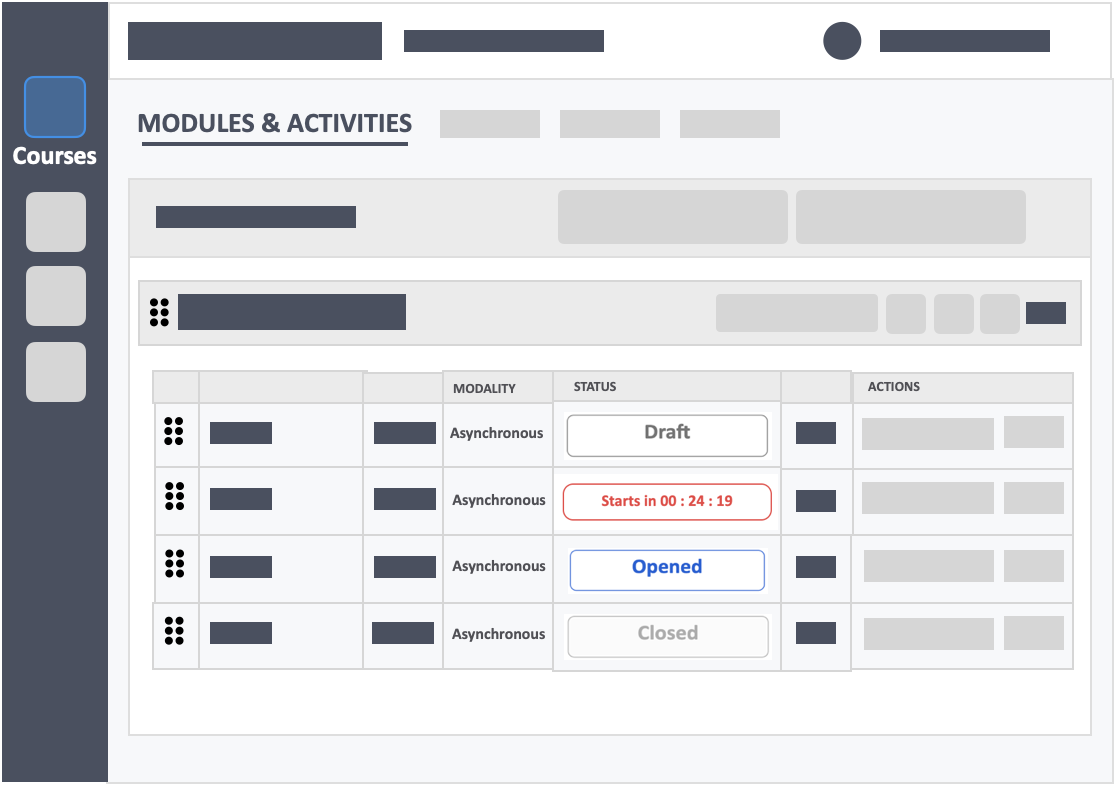
- Draft – Activity has not yet been published.
- Starts in – Activity has been published and will start in the stipulated time.
- Opened – Activity has started.
- Closed – Activity has ended.
Learner Asynchronous Activity Status
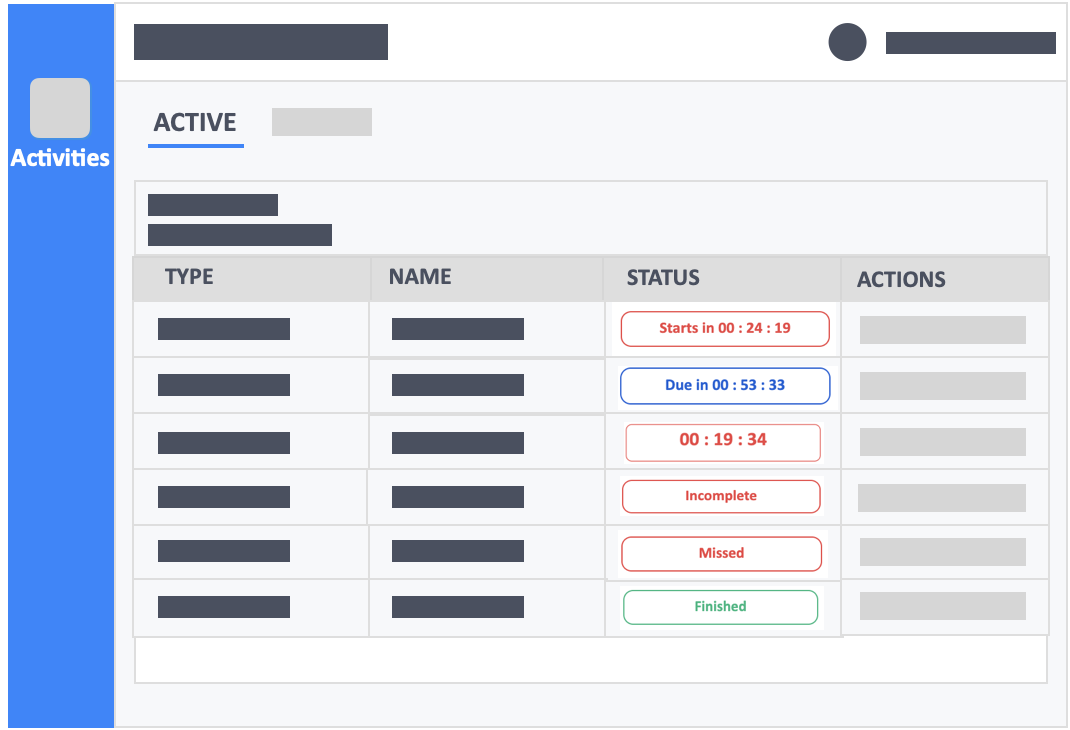
- Starts in – Activity will start in the stipulated time.
- Due in – Activity will be closed in the stipulated time.
- Timer – Activity is ongoing and timer shows the amount of time left before activity ends.
- Incomplete – Activity has ended and not all questions were answered.
- Missed – Activity has ended but has not been started by learner and no questions have been answered.
- Finished – Activity has ended.
![InteDashboard_Logo_V3.png]](https://help.intedashboard.com/hs-fs/hubfs/Branding/Logo/InteDashboard%20Logo%20(No%20Tagline)/InteDashboard_Logo_V3.png?width=250&height=63&name=InteDashboard_Logo_V3.png)