Symbolic timer
This article will explain to you how the Symbolic timer works.
This Guide is for:
- Super Admin
- Teacher Admin (Full-Access)
- Teacher, (Owner Full-Access)
Once you have published an activity you will be able to go to the activity dashboard where you will be able to set the symbolic timer.
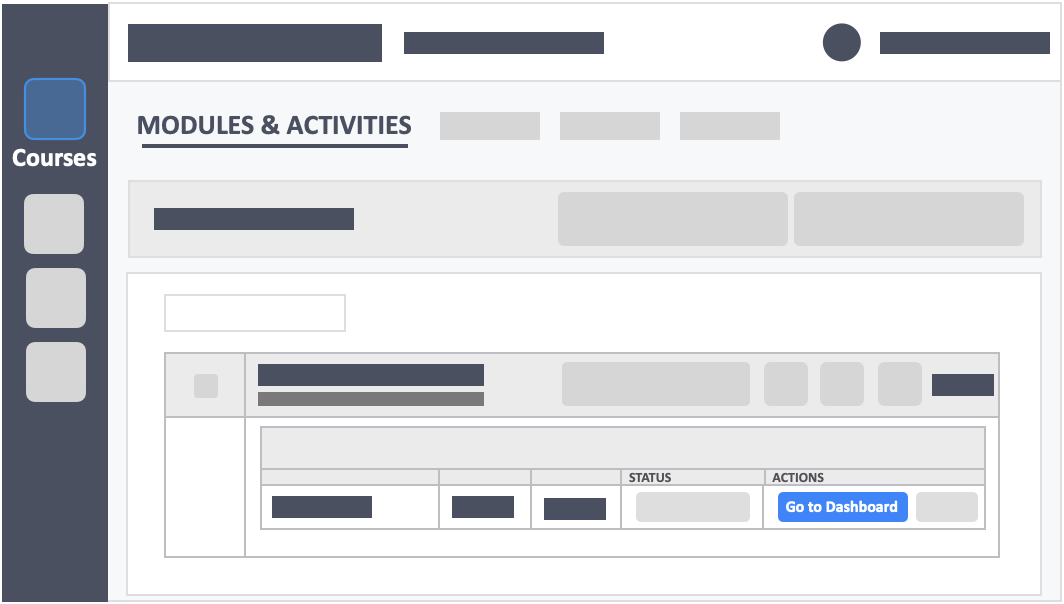
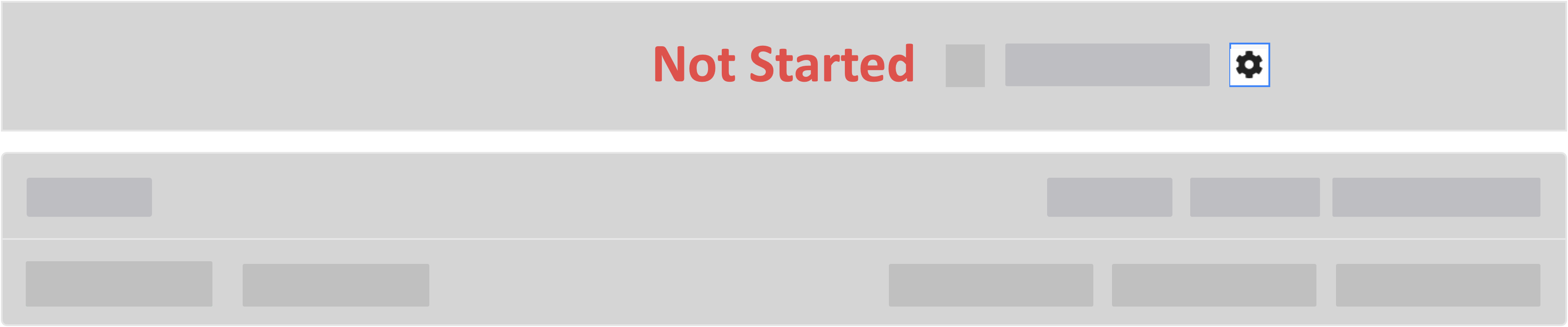
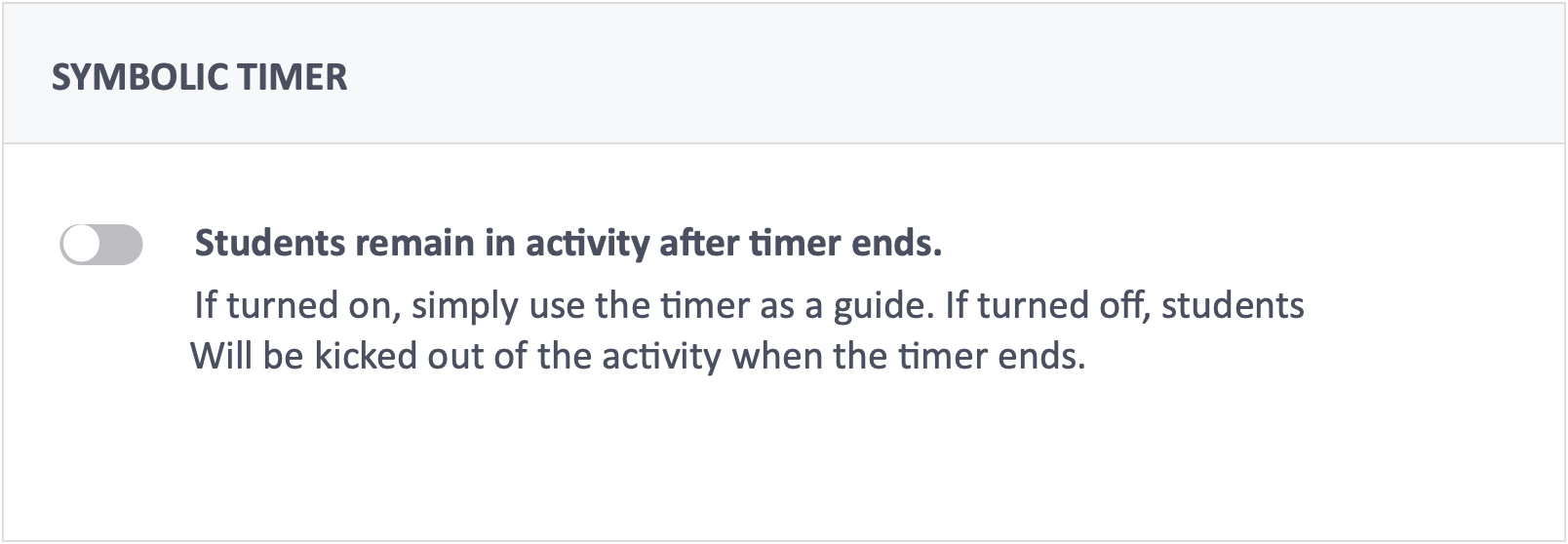
- By default the Symbolic timer is turned off.
- When turned off, learners will be kicked out of the activity once the timer ends.
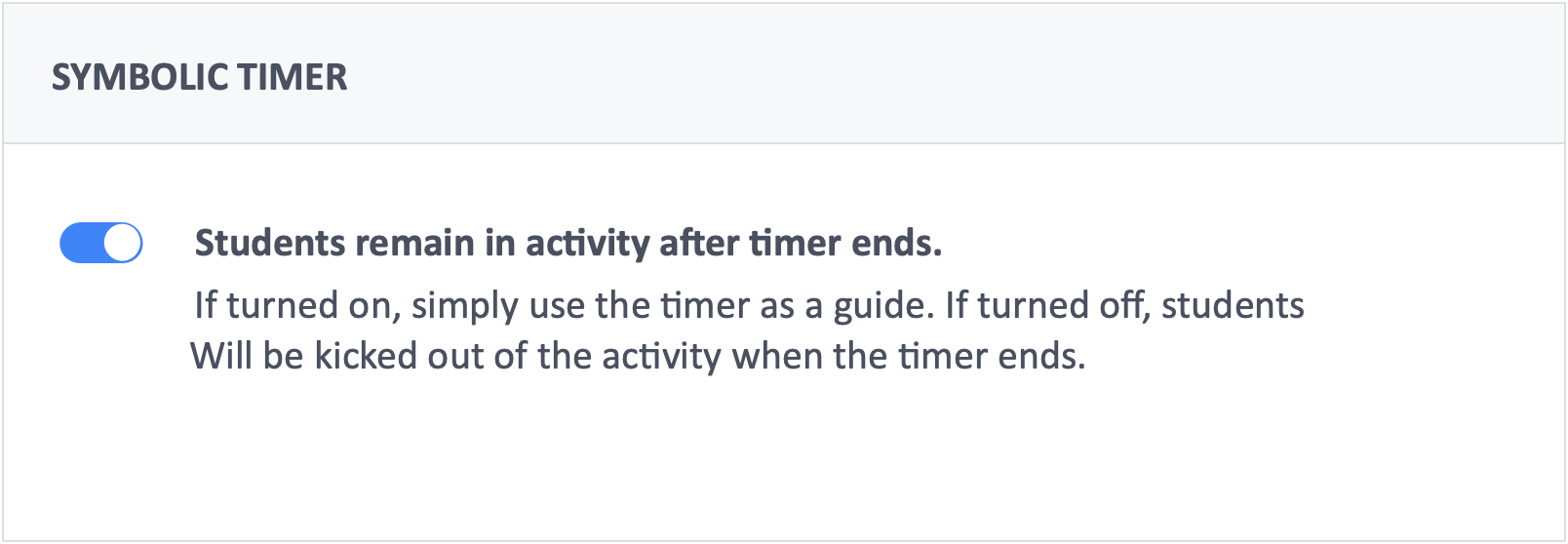
- If the Symbolic timer is turned on, learners will not be kicked out of the activity once the timer ends.
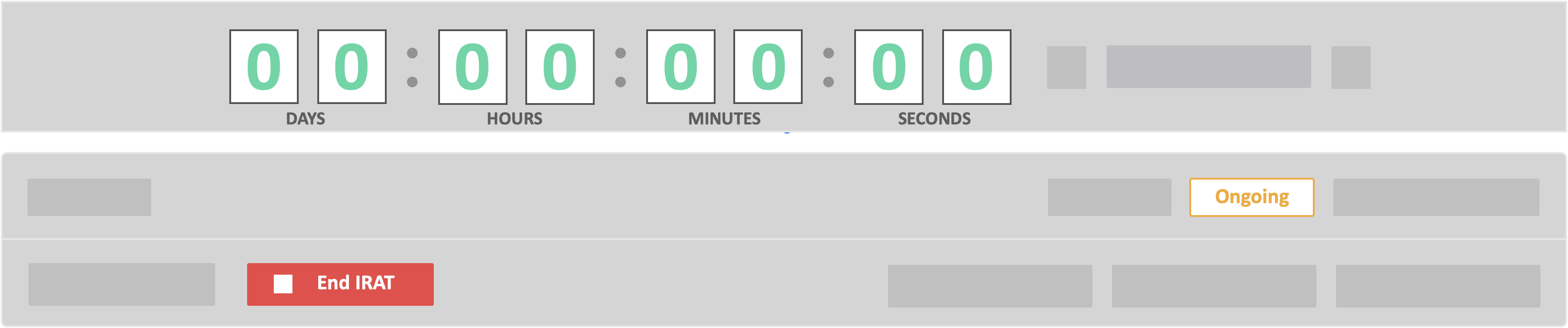
- The activity can be ended manually. e.g. by clicking the red button “End IRAT”. By doing so the activity will end and all learners will be kicked out of the activity.
![InteDashboard_Logo_V3.png]](https://help.intedashboard.com/hs-fs/hubfs/Branding/Logo/InteDashboard%20Logo%20(No%20Tagline)/InteDashboard_Logo_V3.png?width=250&height=63&name=InteDashboard_Logo_V3.png)