InteDashboard - Release Notes (15 Apr 2023)
Here's a list of our recent enhancements released on 15.04.2023.
For Super Admin
1. Info statement: Ability for Super Admin to set an info statement that appears in the student app when there are no activities to view. This is done in the global settings panel.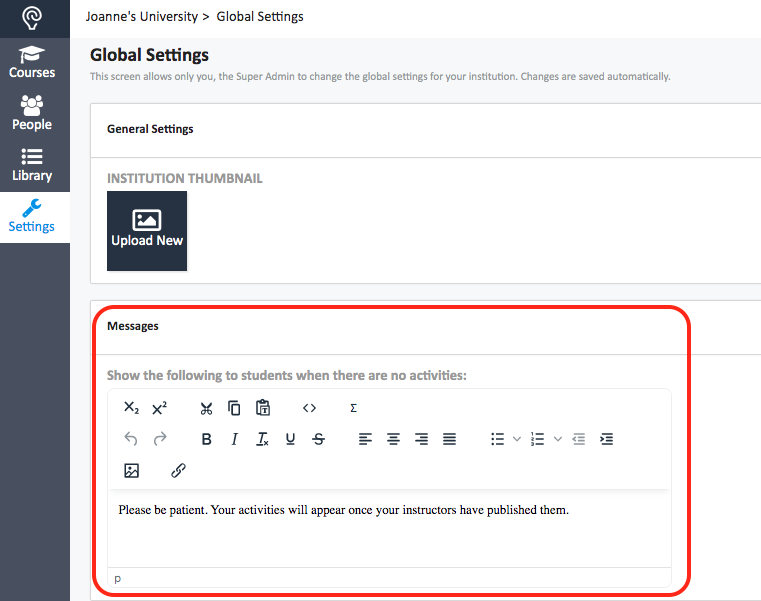
Student dashboard view: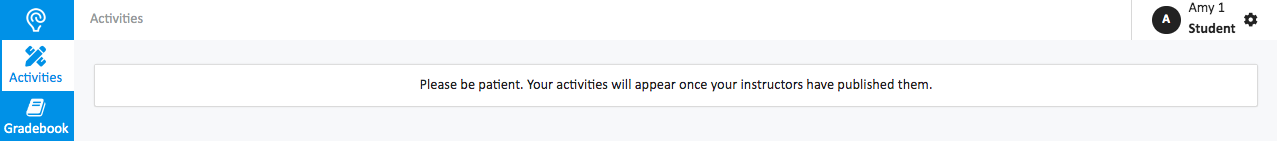
2. Question bank access toggle:
This toggle is to enable / disable access to the question bank for teacher assistants (student who is added as a teacher to assist in class). It can be found under People - Teachers - Select Teacher and click 'Edit'
- By default, this is enabled for all teachers.
- When disabled, the teacher account will not be able to see the 'Library' tab on the left sidebar. and they will not see the option to 'Add questions from Question bank' when creating an activity.
For Teachers
1. Reset activity: Updated the reset modal on teacher side - Improved the UI and warning signs.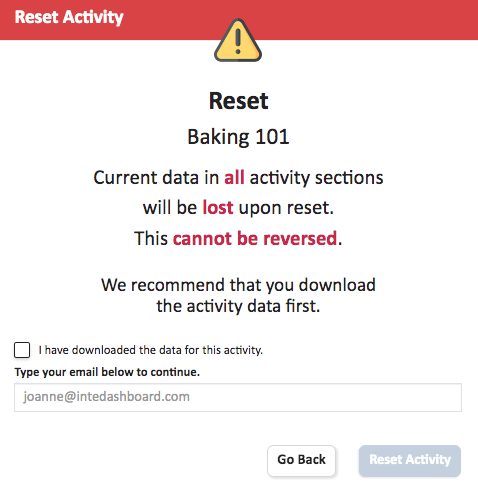
2. Student sections: Remember the state of modules when working with multiple student sections. Also will remember which section was selected.
3. Grading for application case activity: Allow grading up to hundredths decimal place (increments of 0.25). You can now manually grade a student/team answer in App Case (Free Response) up to hundredths decimal place e.g. 0.25, 1.25, 1.75 etc.
4. PDF attachments:
a. PDF Express viewer:
- PDF documents will open within a pop-up window so students can only view the document.
/PDF%20viewer%20pop-up.png?width=688&height=171&name=PDF%20viewer%20pop-up.png)
b. Teacher can enable or disable ability for students to download and/or print PDF documents in each activity's optional settings
/PDF%20settings.png?width=561&height=476&name=PDF%20settings.png)
c. Visibility controls: Added a toggle on teacher side (application case only) to toggle visibility of attachments of questions - This applies the PDF Express Plugin when applicable (not downloadable)
/PDFtoggle-teachers-1.png?width=688&height=633&name=PDFtoggle-teachers-1.png)
5. Question stem:
a. Retain text formatting option when copy & paste
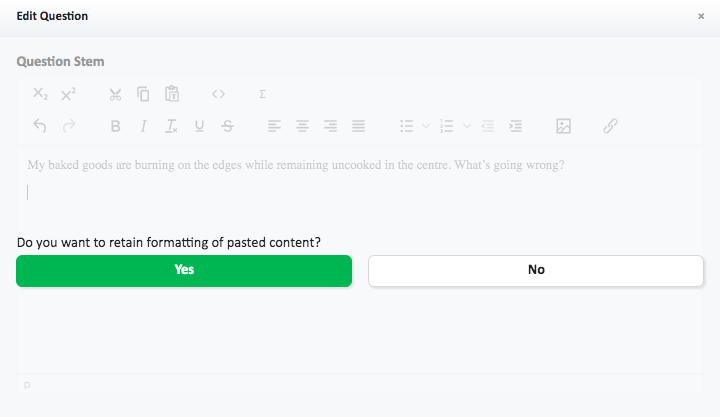
b. Image resizing in question stem is removed. Images are set to display at 600px x 400px (optimised for desktop and mobile view)
- For larger images, there will be an 'enlarged image' pop-up when students click on the image. They will be able to drag and move the image and resize the pop-up window if needed.
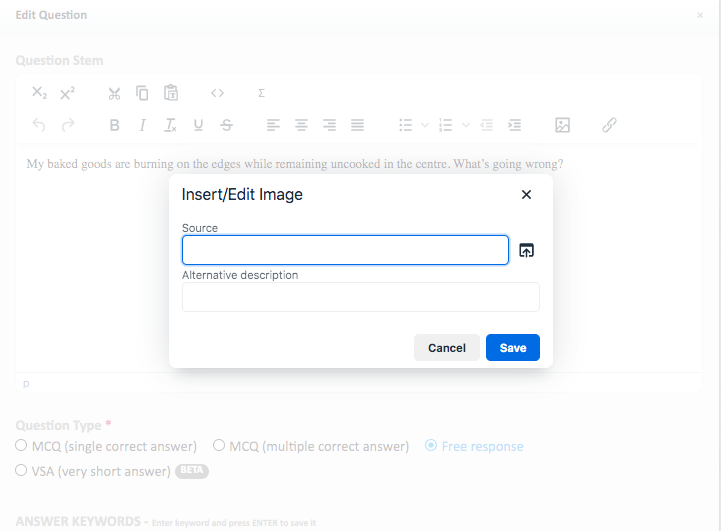
6. Activity names: Same activity name in the same module is not allowed, as this may cause errors when generating grade reports
- E.g. If there are more than one application case activity within the same module, please rename the activity as Application 1, Application 2, and so on.
For Students
1. UI changes on student side with respect to saving answers and submitting a test.
2. Update on general look and feel on student side.
Example of IRAT activity, student view:
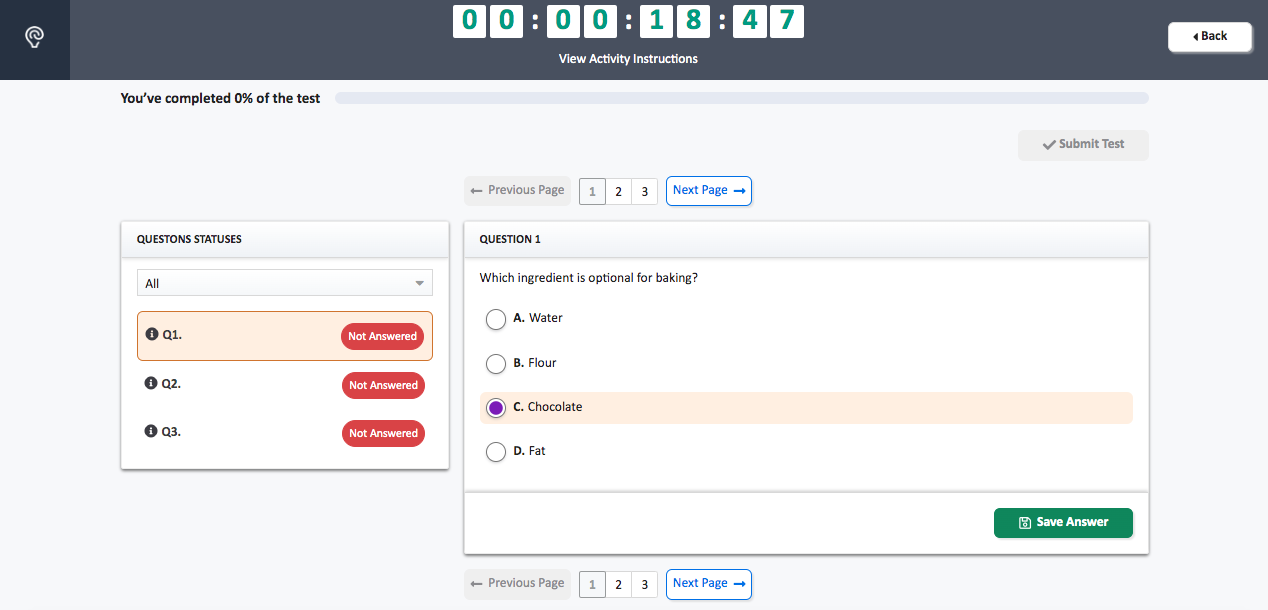
![InteDashboard_Logo_V3.png]](https://help.intedashboard.com/hs-fs/hubfs/Branding/Logo/InteDashboard%20Logo%20(No%20Tagline)/InteDashboard_Logo_V3.png?width=250&height=63&name=InteDashboard_Logo_V3.png)