How to copy modules from one course to another
This article will walk you through the steps to create a copy of a module from one course onto another.
This Guide is for:
- Super Admin
- Teachers
Step 1: Go to the course from which you will be copying the modules.
Step 2: Navigate to the Modules and Activities tab and click the Copy icon from the header of the module you wish to duplicate.
/Screenshot%202024-03-14%20at%2018.29.33.png?width=688&height=228&name=Screenshot%202024-03-14%20at%2018.29.33.png)
Step 3: A pop-up screen will appear. Choose the destination course from the dropdown menu and click "Yes, Copy Module."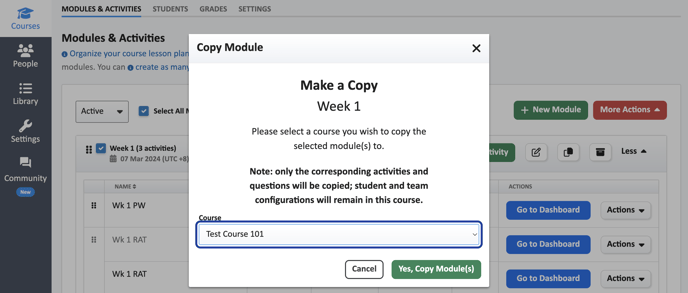
Upon finishing these steps, the module will appear under the Modules and Activities tab of the destination course. This process will also duplicate the activities within that module, including the same questions, scoring, and settings, all set up and ready to be published.
![InteDashboard_Logo_V3.png]](https://help.intedashboard.com/hs-fs/hubfs/Branding/Logo/InteDashboard%20Logo%20(No%20Tagline)/InteDashboard_Logo_V3.png?width=250&height=63&name=InteDashboard_Logo_V3.png)