How do I set TRAT attempt points for the all instructors?
This article will show how you can change the TRAT Default Point Settings so that the scoring applies automatically to each and every TRAT activity across the whole organization.
This Guide is for:
- Super Admin
Steps on How to Set the TRAT Attempt Points.
Step 1 – Click the button “Settings” on the left-side navigation.
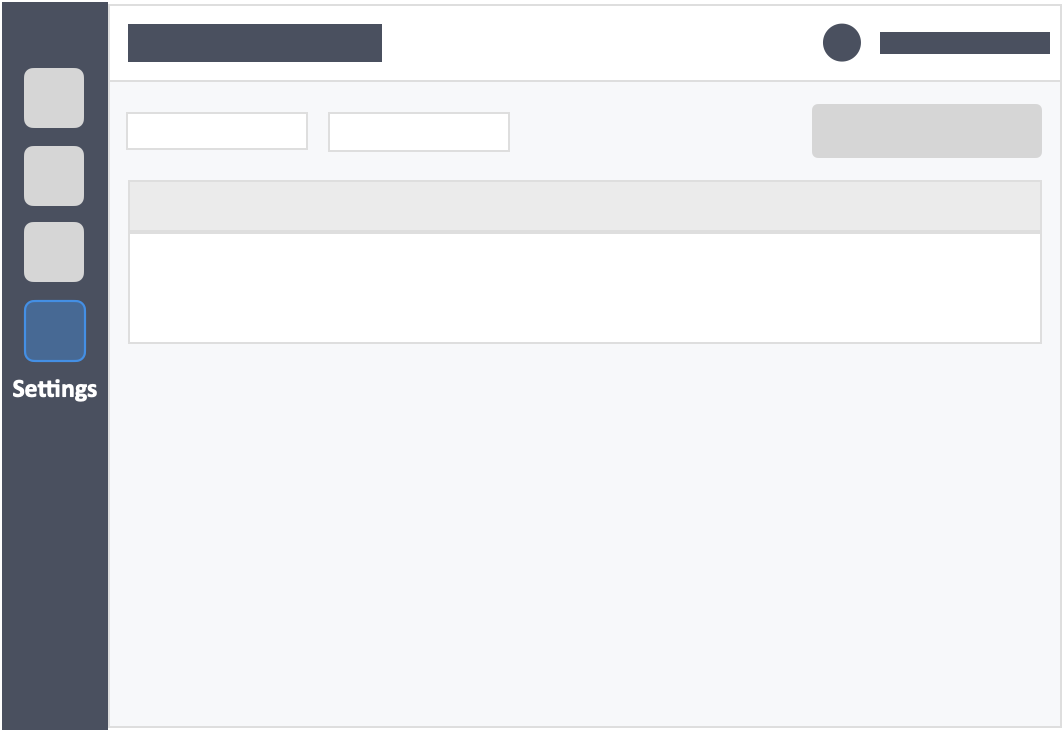
Step 2 – Set the score allocation for each attempt.
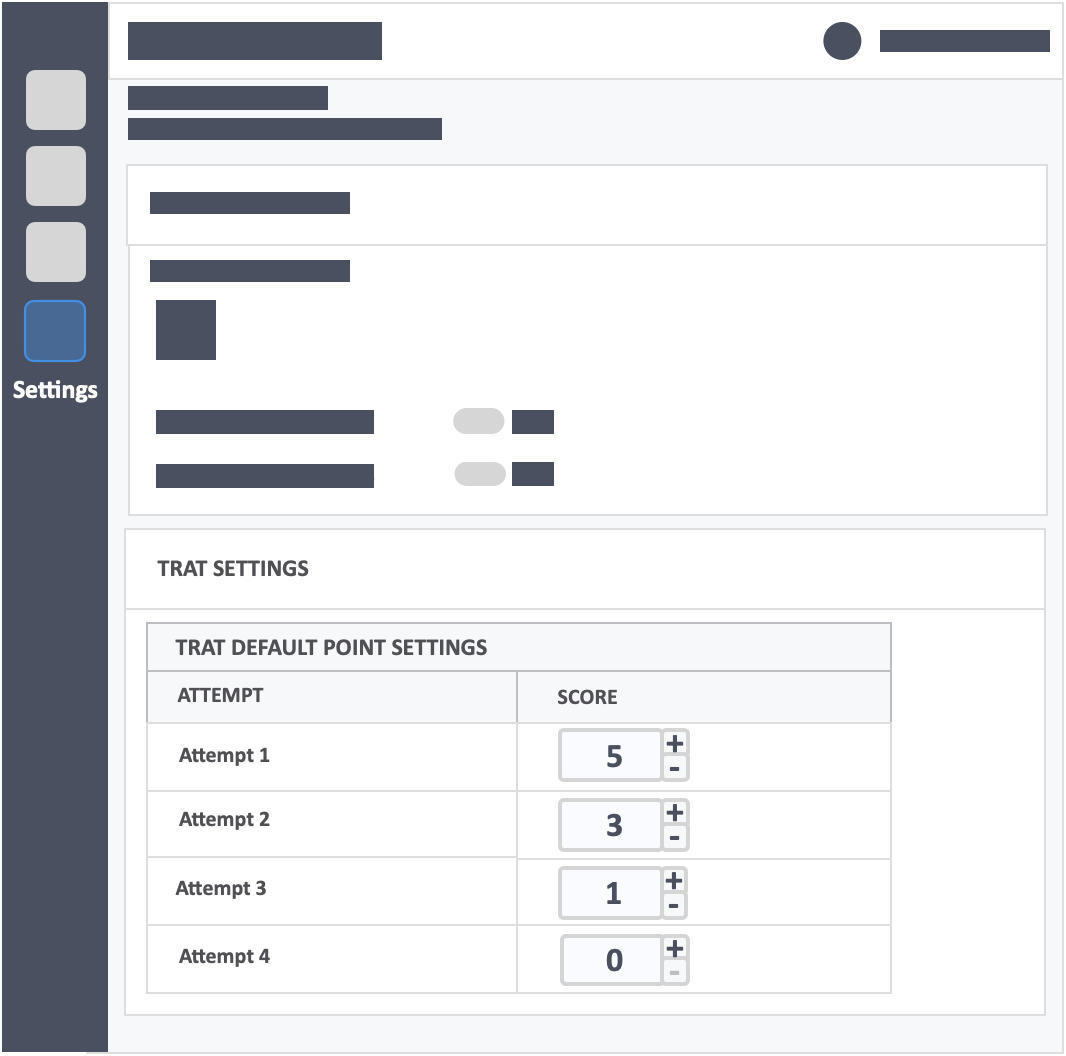
- You should be able to change the score allocation for each attempt up to the 4th attempt (each attempt beyond that would automatically be scored as zero).
![InteDashboard_Logo_V3.png]](https://help.intedashboard.com/hs-fs/hubfs/Branding/Logo/InteDashboard%20Logo%20(No%20Tagline)/InteDashboard_Logo_V3.png?width=250&height=63&name=InteDashboard_Logo_V3.png)