How do I search for courses?
This article will teach you how to search for courses.
This Guide is for:
- Super Admin
- Admin Teacher (Full-Access)
- Teacher (Owner Full-Access)
Steps on How to Search for Courses.
Step 1 – Click the button “Courses” on the left-side navigation.
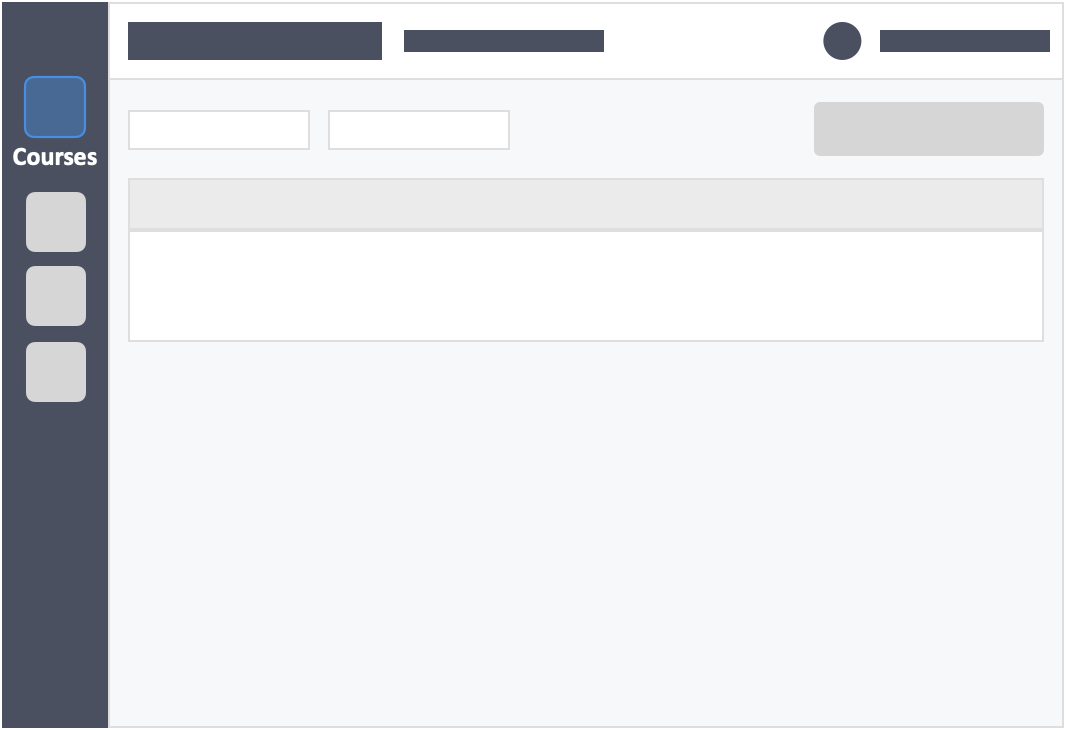
Step 2 – On the top-right of the screen you will find the following search and filter tools:

- A search field which allows you to match course names and code with a keyword.
- A drop-down filter which allows you to filter courses by Active or Archived status.
![InteDashboard_Logo_V3.png]](https://help.intedashboard.com/hs-fs/hubfs/Branding/Logo/InteDashboard%20Logo%20(No%20Tagline)/InteDashboard_Logo_V3.png?width=250&height=63&name=InteDashboard_Logo_V3.png)