How do I register to my course using the “course ID”?
This article will teach you how to register to your course using the Course ID once your instructor has given you the course ID.
This Guide is for:
- Learners
Steps on How to Register to Your Course USing the Course ID.
Step 1 – Login to auth.intedashboard.com
Step 2 – Click the white button “Express Sign In” in the middle of the page.
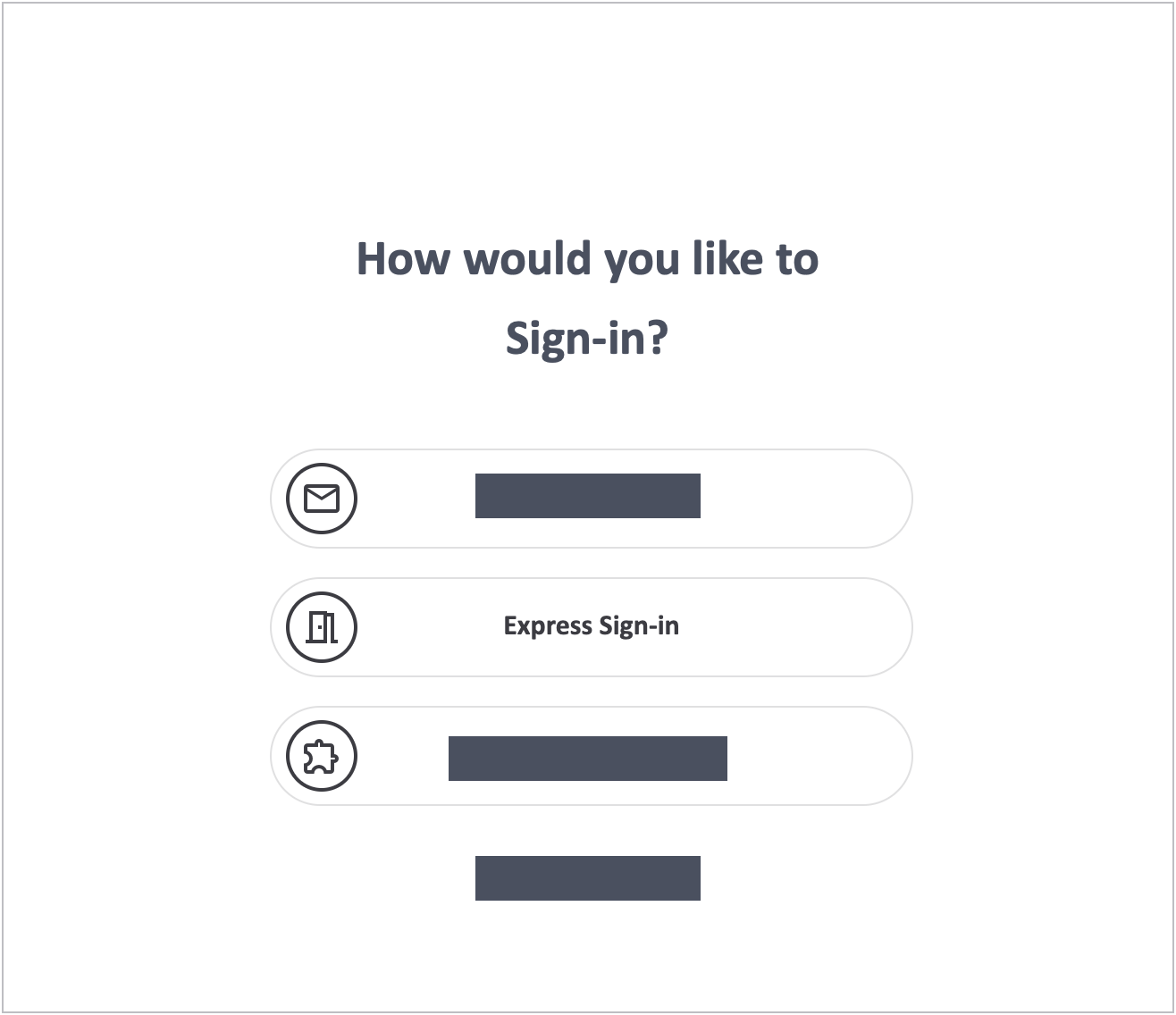
Step 3 – Fill in the course ID.
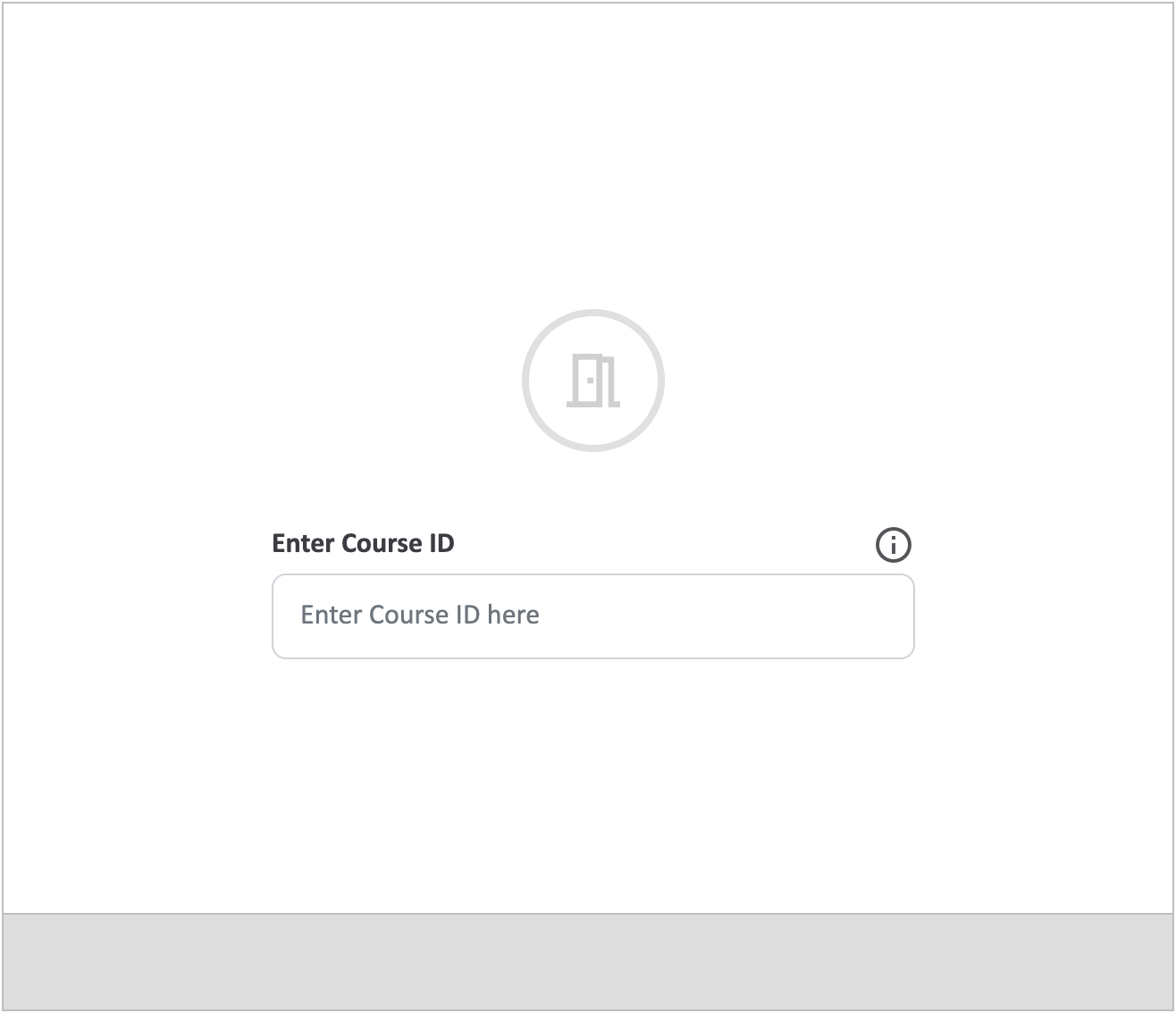
Step 4 – Fill in your email address.
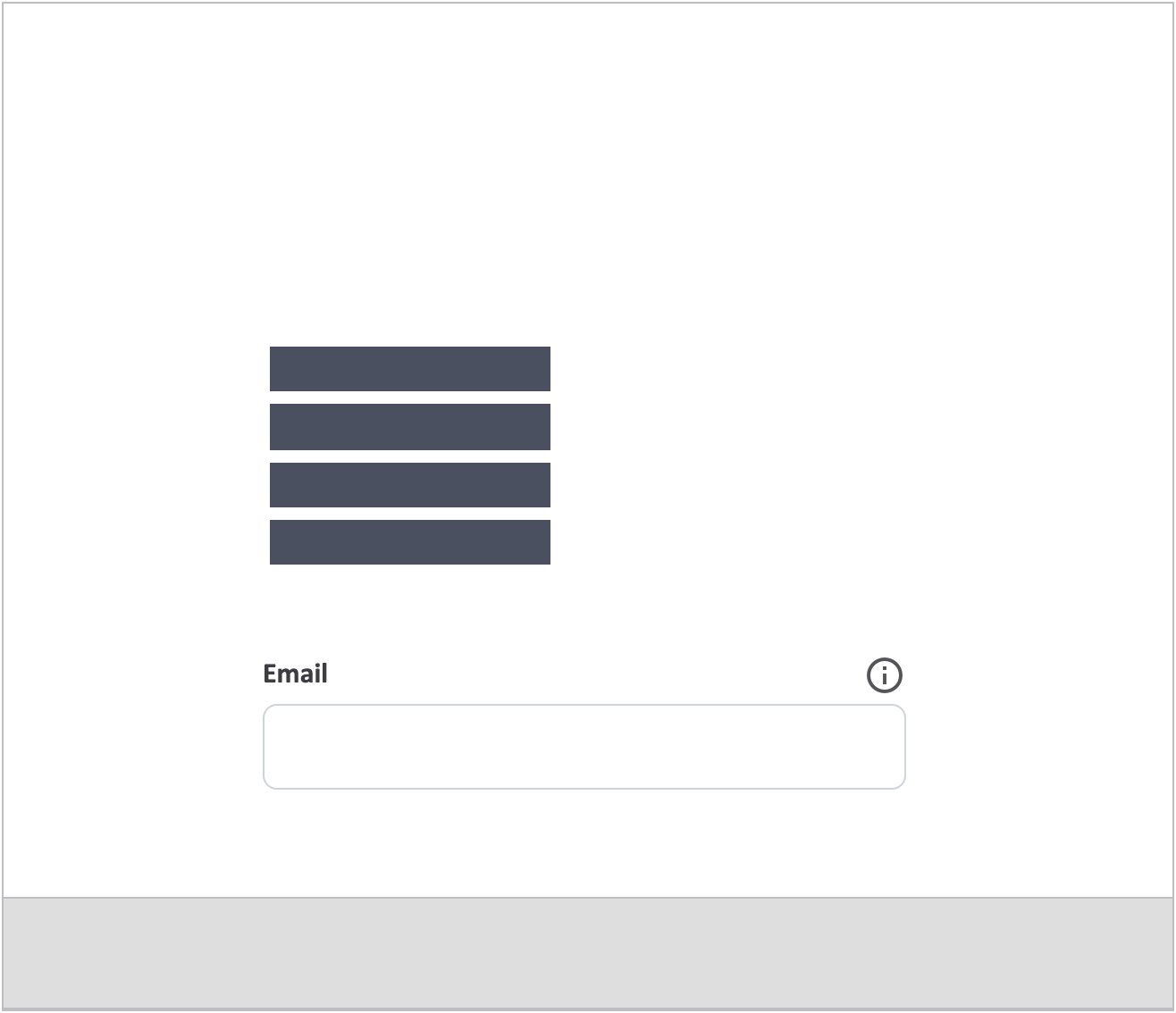
Step 5 – Click the blue button “Next” at the bottom of the page.
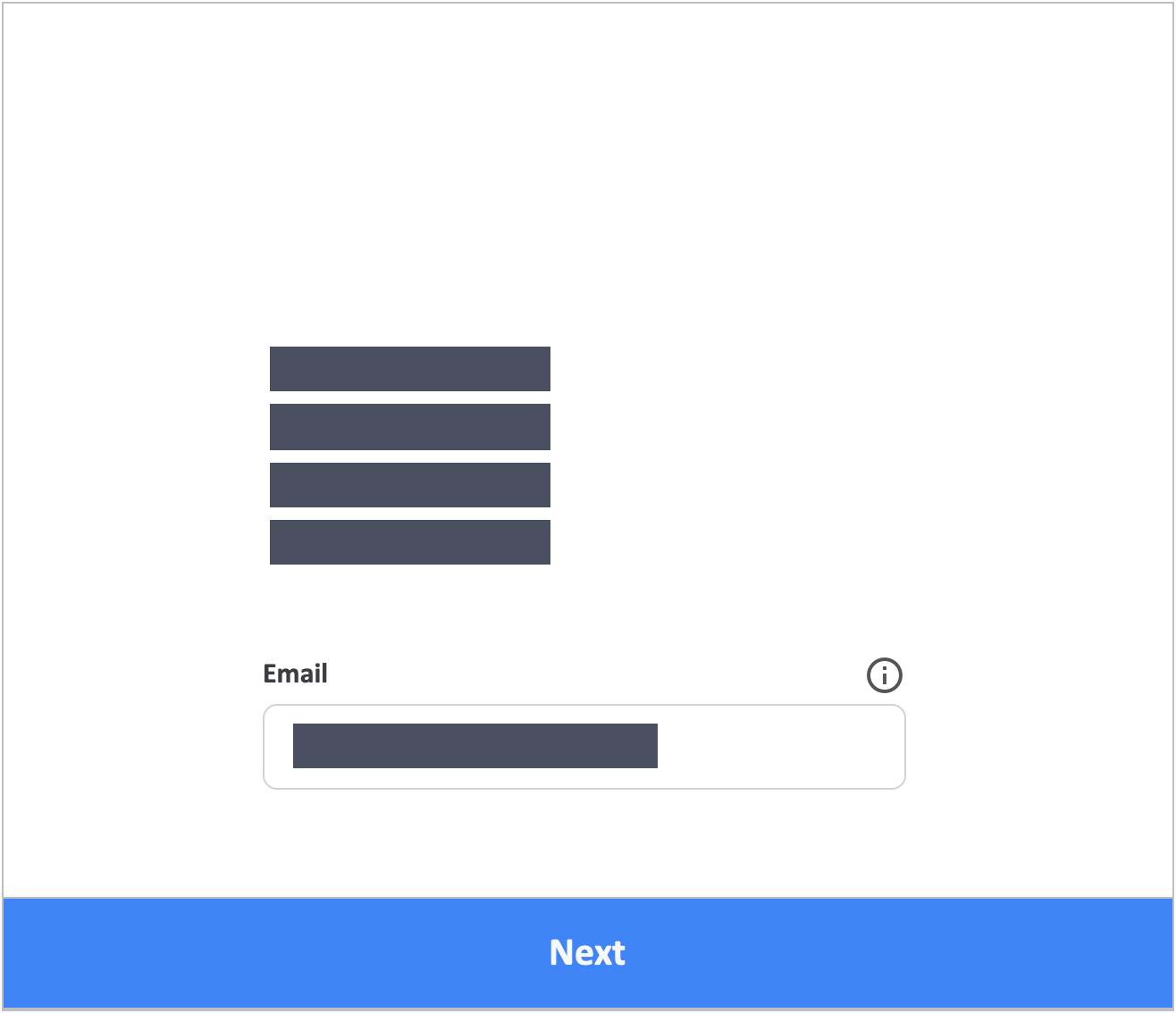
Step 6 – Enter your name.
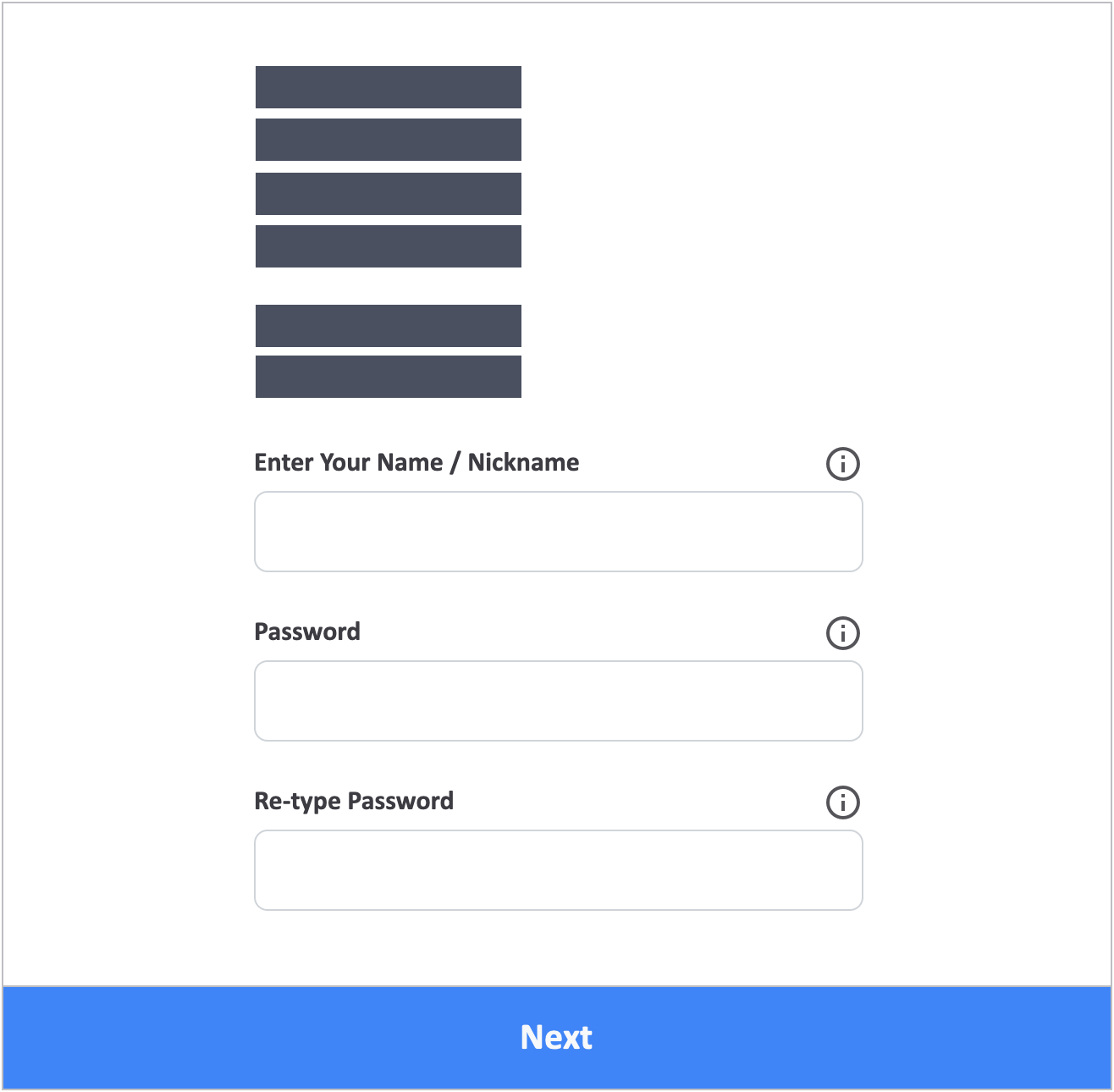
Step 7 – Enter a password.
Step 8 – Retype your password.
Step 9 – Click the blue button “Next” at the bottom of the page.
![InteDashboard_Logo_V3.png]](https://help.intedashboard.com/hs-fs/hubfs/Branding/Logo/InteDashboard%20Logo%20(No%20Tagline)/InteDashboard_Logo_V3.png?width=250&height=63&name=InteDashboard_Logo_V3.png)