How do I export an activity’s questions?
This article will teach you how to export an activity’s questions. Exporting the questions will download a .XLSX file that you can open in any excel or spreadsheet software for your own use.
This Guide is for:
- Super Admin
- Teacher Admin (Full-Access)
- Teacher, (Owner Full-Access)
Steps on How to Export an Activity’s Questions.
Step 1 – Click the blue button “Go to Dashboard” on the right- side of your activity.
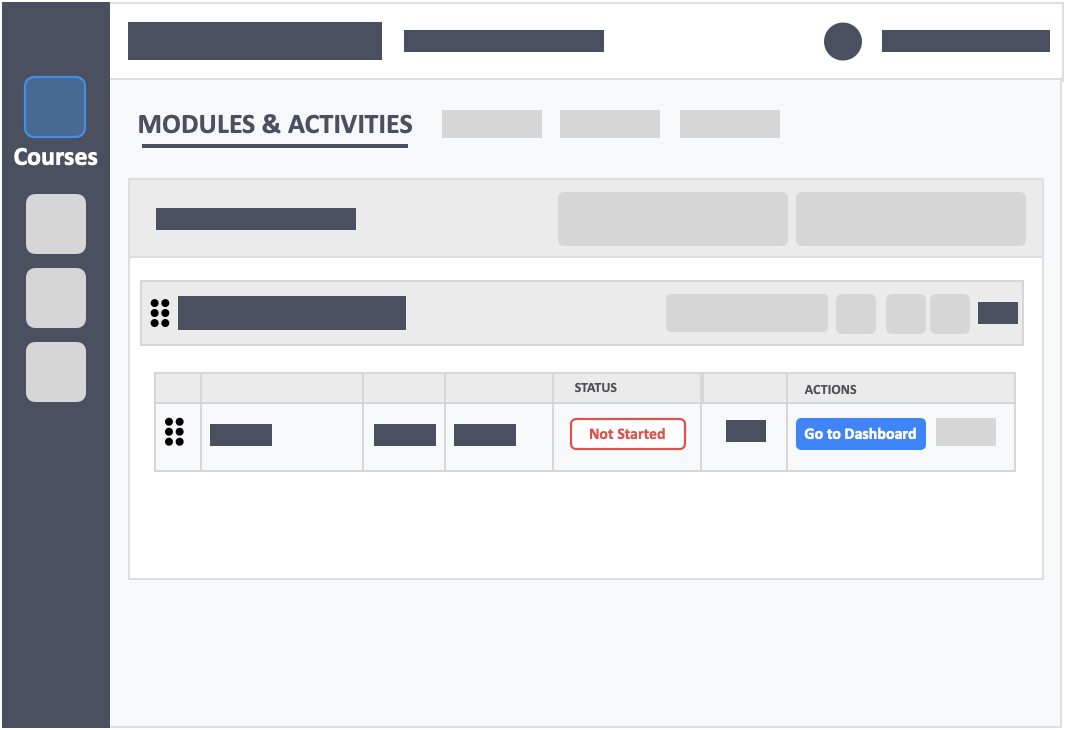
Step 2 – Scroll to the bottom of the page to the “Questions” panel.
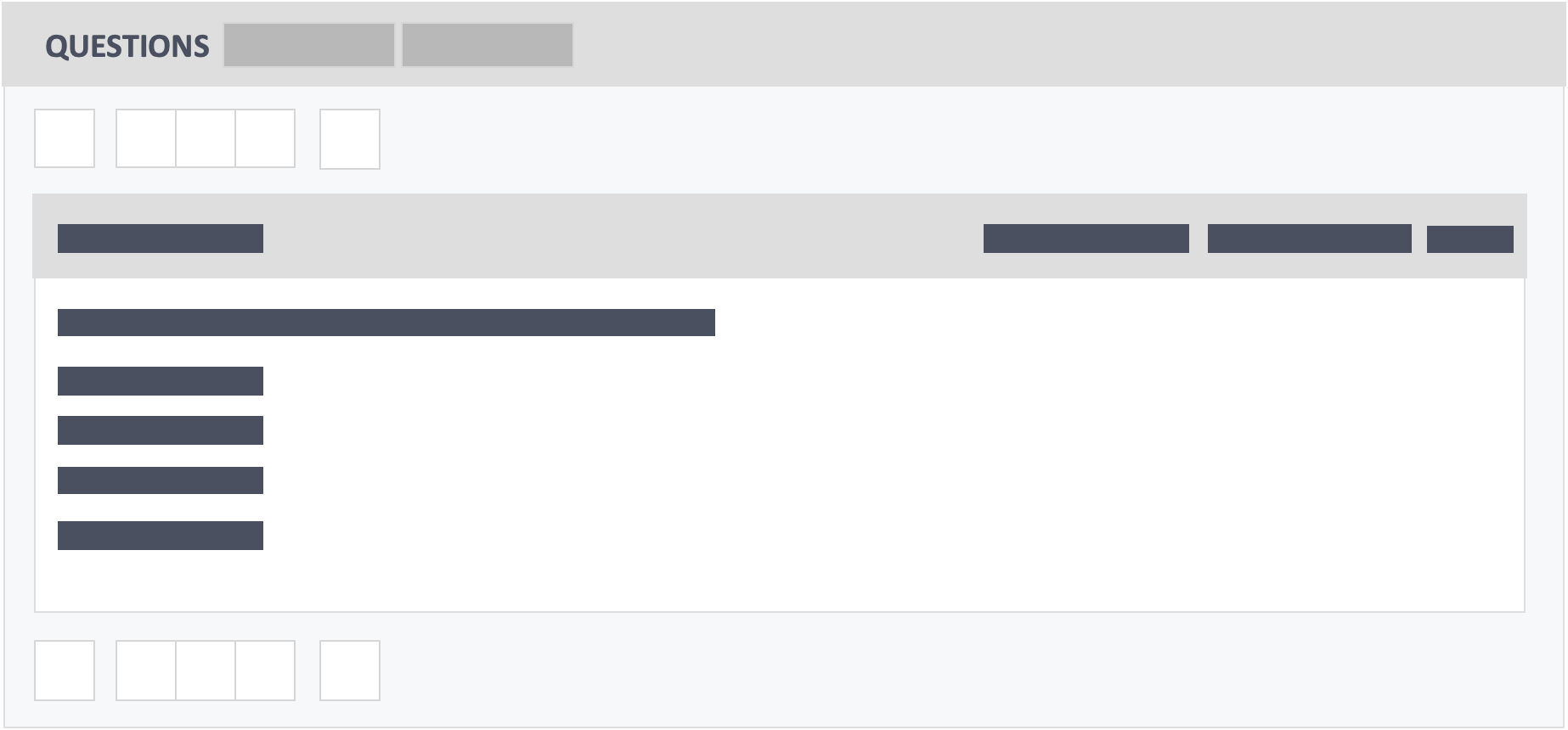
Step 3 – Click the blue button “Export” in the questions panel.
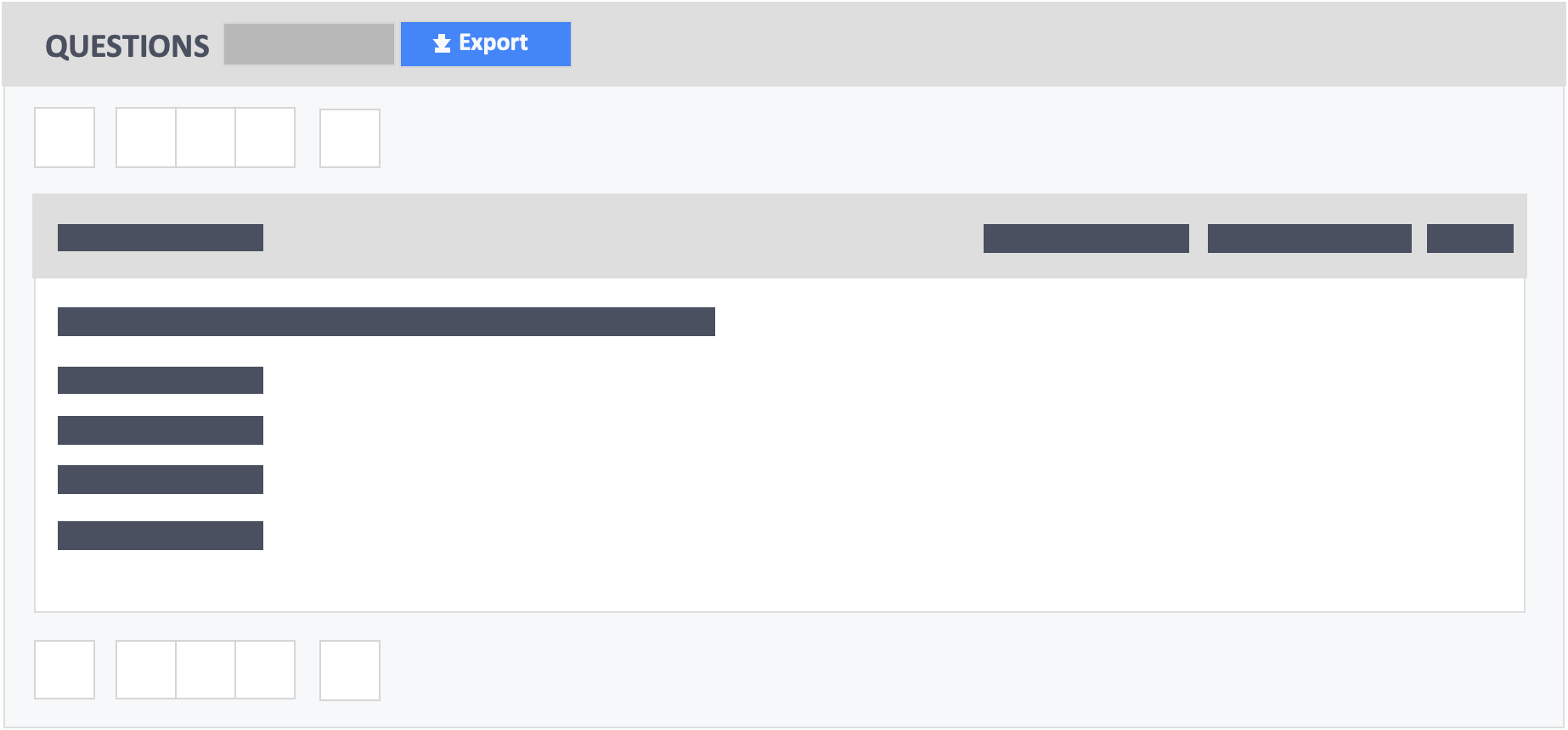
- This would download an .XLSX file that contains all the questions from that specific activity.
![InteDashboard_Logo_V3.png]](https://help.intedashboard.com/hs-fs/hubfs/Branding/Logo/InteDashboard%20Logo%20(No%20Tagline)/InteDashboard_Logo_V3.png?width=250&height=63&name=InteDashboard_Logo_V3.png)