How do I enable 2FA Security for users?
This article will teach you how to enable 2FA security for users. This feature is optional and can be turned on-and-off for instructors and learners by the super admin.
This Guide is for:
- Super Admin
2FA is an additional layer of security used to make sure that people trying to gain access to their InteDashboard accounts are who they say they are.
Steps on How to Enable 2FA Security for Users.
Step 1 – Click the button “Settings” on the left-side navigation.
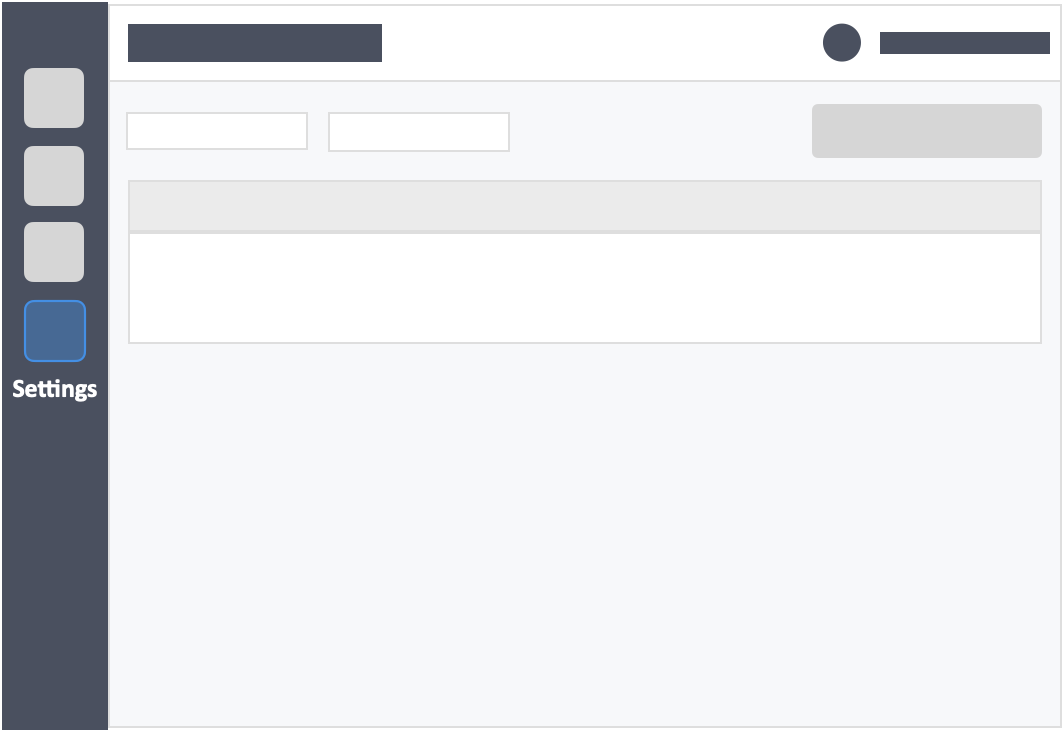
Step 2 – Under the “Security Settings” section, toggle “2FA for instructors” and “2FA for learners” to “On”

- By enabling it for instructors only. All instructors within your organization will need to confirm their InteDashboard login via the 2FA security process.
- By enabling it for learners only. All learners within your organization will need to confirm their InteDashboard login via the 2FA security process.
- Both security features are not dependent on each other—so you can turn one on and leave the other one off.
![InteDashboard_Logo_V3.png]](https://help.intedashboard.com/hs-fs/hubfs/Branding/Logo/InteDashboard%20Logo%20(No%20Tagline)/InteDashboard_Logo_V3.png?width=250&height=63&name=InteDashboard_Logo_V3.png)