How do I create an individual Application Case activity?
This article will teach you how to create an individual Application Case activity. An individual-based Application case activity is a type of application wherein learners will take the test by themselves.
This Guide is for:
- Super Admin
- Teacher Admin (Full-Access)
- Teacher, (Owner Full-Access)
Creating an Individual-based Application Case Activity is similar to the creation steps of creating an Application case activity.
Only take note that when creating this activity, choose the correct APPLICATION TYPE – Individual, found on the “Basic Settings” page (see image below).
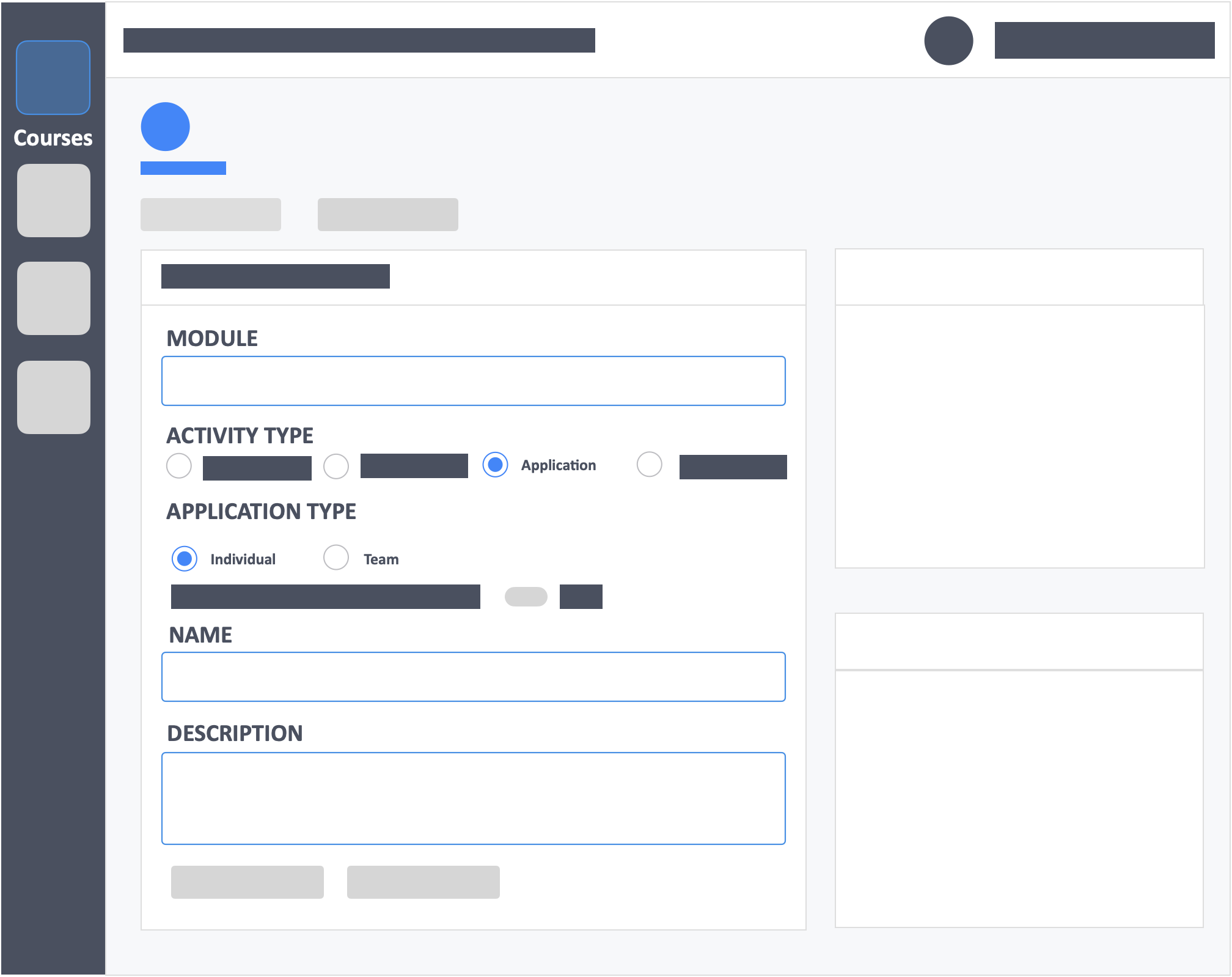
![InteDashboard_Logo_V3.png]](https://help.intedashboard.com/hs-fs/hubfs/Branding/Logo/InteDashboard%20Logo%20(No%20Tagline)/InteDashboard_Logo_V3.png?width=250&height=63&name=InteDashboard_Logo_V3.png)